In today’s digital age, where communication is predominantly facilitated through messaging platforms like Telegram, the security of our accounts is paramount. Unfortunately, despite the best precautions, there may come a time when your Telegram account gets compromised. Whether it’s due to a phishing attempt, weak passwords, or other security vulnerabilities, swift action is essential to regain control and secure your telegram account. In this guide, we’ll walk you through the steps to recover a hacked Telegram account effectively.

1. Open a Web Browser:
Start by launching a web browser on your device. You can use Safari, Google Chrome, Firefox, or any other browser you prefer.
2. Search for Telegram Support:
In the browser’s search bar, type “Telegram Support” and hit Enter. Look for the official support page of Telegram among the search results.
3. Access Telegram Support Page:
Once you’ve found the official support page, navigate to the section that deals with account recovery or assistance for hacked accounts. This section may be labeled differently but should be related to account security.
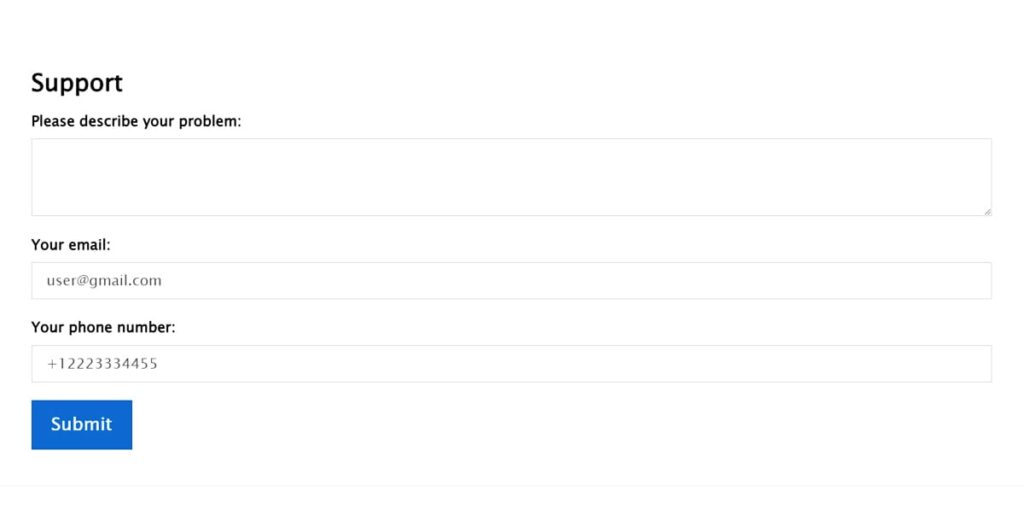
4. Initiate Account Recovery Request:
Look for an option or link that allows you to report that your account has been hacked. Click on this option to start the account recovery process.
5. Provide Necessary Information:
Telegram support will require certain details to verify your identity and ownership of the hacked account. Typically, you’ll need to provide:
- Your Email Address associated with the Telegram account.
- Your Phone Number linked to the hacked account.
- Details of your Last Location when you last used Telegram (if available).
6. Submit the Recovery Form:
After filling out all the required information, review it for accuracy, and then submit the recovery form.
7. Await Response:
Once you’ve submitted the recovery request, you’ll need to wait for a response from Telegram support. They will review your request and take necessary actions to recover your hacked account.
8. Follow Additional Instructions:
Telegram support may request additional information or steps to verify your identity and ensure the security of the account. Follow any instructions provided promptly.
9. Confirmation of Recovery:
Upon successful recovery of your account, you’ll receive confirmation from Telegram support. You may need to reset your password or take additional security measures.
10. Secure Your Account:
After regaining access to your Telegram account, take proactive measures to enhance its security. Enable Two-Step Verification, review login activity regularly, and be cautious of any suspicious activity.
By following these steps and promptly reaching out to Telegram support for assistance, you can increase the likelihood of recovering your hacked account successfully. Remember to keep your account credentials secure and stay vigilant against potential threats to prevent future incidents of hacking or unauthorized access.







